
| NB | If your operating system is supported by it, you are likely to be better off by following the instructions at geteduroam. |
If you need to use the eduroam Configuration Assistance Tool - before following the instructions below, please remove or 'forget' any eduroam configuration already on the device.
Go to https://cat.eduroam.org/ and follow the link to download your eduroam installer. This will pop up a request for you to identify your organisation:
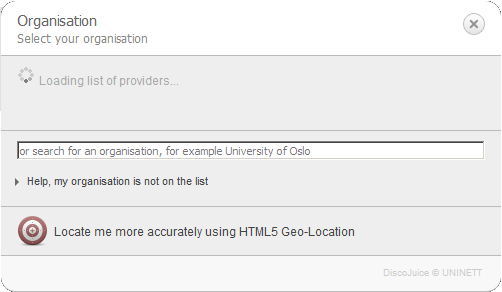
Start typing UK Research and Innovation. The CAT will find us in its list of organisations and give you a link on which to click. Do that and you will be taken to a page from which you can download the eduroam installer appropriate to your device's operating system.
If that is not what you want, follow the Choose another installer to download link. That will offer a list from which you can make your selection:
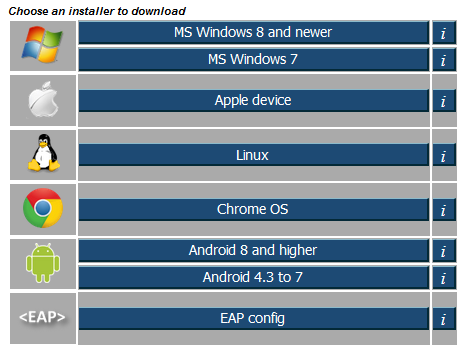
The  buttons next to each option will display brief information about the option.
buttons next to each option will display brief information about the option.
Note that these installers have differing requirements that depend on the particular operating system that they target. Please read any further details that get displayed when you make your choice of installer.
In particular, for Android 8 and higher you will be told to install the geteduroam application before downloading the installer. It really is easier to go straight to the geteduroam instructions and not bother with this page.
Also, for Android 4 to 7, you will be directed to install the eduroam CAT app before downloading the installer from this page. You can find that in Google Play.
If you experience any problems following these instructions, please contact ITHelpDesk@ukri.org.